6.1 Tick icon not announced by screen readers (H)
6.1.1 WCAG 1.1.1 (A), 1.3.1 (A) - Desktop
On the Part A form, the Standard License Conditions table uses tick mark icons to indicate whether a selection was made. This is presented visually, however, screen readers do not announce the this icon.
When navigating with a desktop-based screen reader like NVDA or JAWS, or with Word’s in-built Immersive Reader, only the column on the left is announced. Screen reader users are not informed which option has been selected, which defeats the purpose of the form.
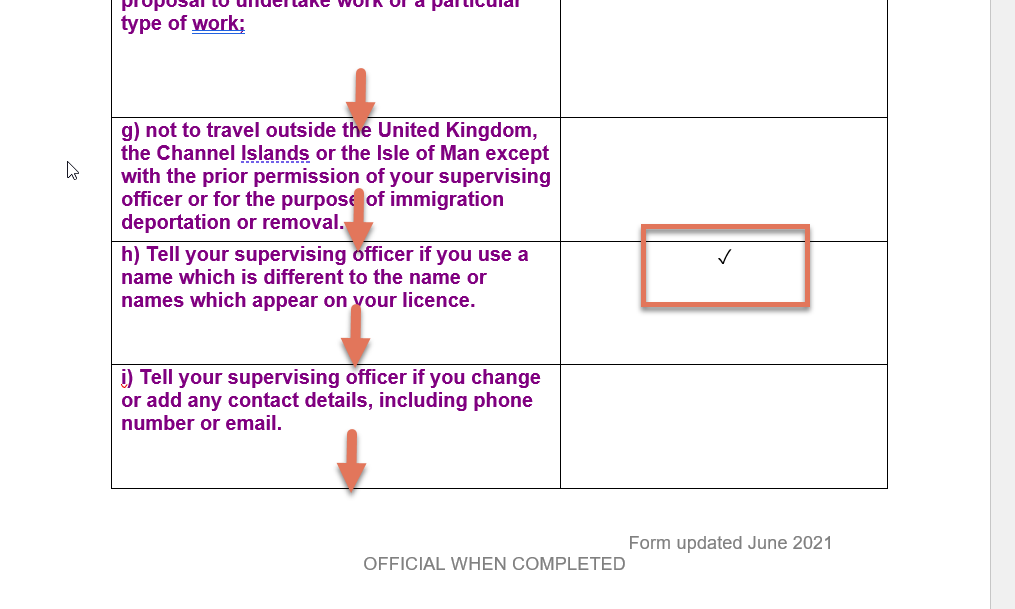
FIGURE 6.1: Tick icon highlighted on Part A form
6.1.2 Recommendation
Avoid using unicode characters since screen readers may skip them entirely. Change the tick icon to a word such as “Selected” so that it is accessible to screen reader users. This text could also be added along with the tick icon.