3.11 Search results not announced on iOS devices (M)
3.11.1 WCAG 1.3.1 (A), 4.1.1 (A), 4.1.3 (AA) - Desktop, iPad, iPhone
On the Contact History page, when users make filter selections and interact with the ‘Apply Filters’ button, the screen dynamically updates to display the number of search results along with the retrieved data. This information is presented visually. For screen reader users on Windows or Android devices, focus is programmatically shifted to the heading element that contains the number of search results—hence, screen reader users on these devices are also informed of this update.
However, on iOS devices, focus does not shift to this element; it remains in the middle of the screen. iOS VoiceOver users are not informed of this change, which could lead to them believing that there are problems with the function.
Blind and low-vision users need to be informed of changes that happen on the screen via a screen reader since they would not be able to perceive these updates being visually presented.
This is not an issue on Android or Desktop.
This is related to Focus doesn’t move to the top of the page on iOS devices (H) , where focus behaves unexpectedly on iOS devices.
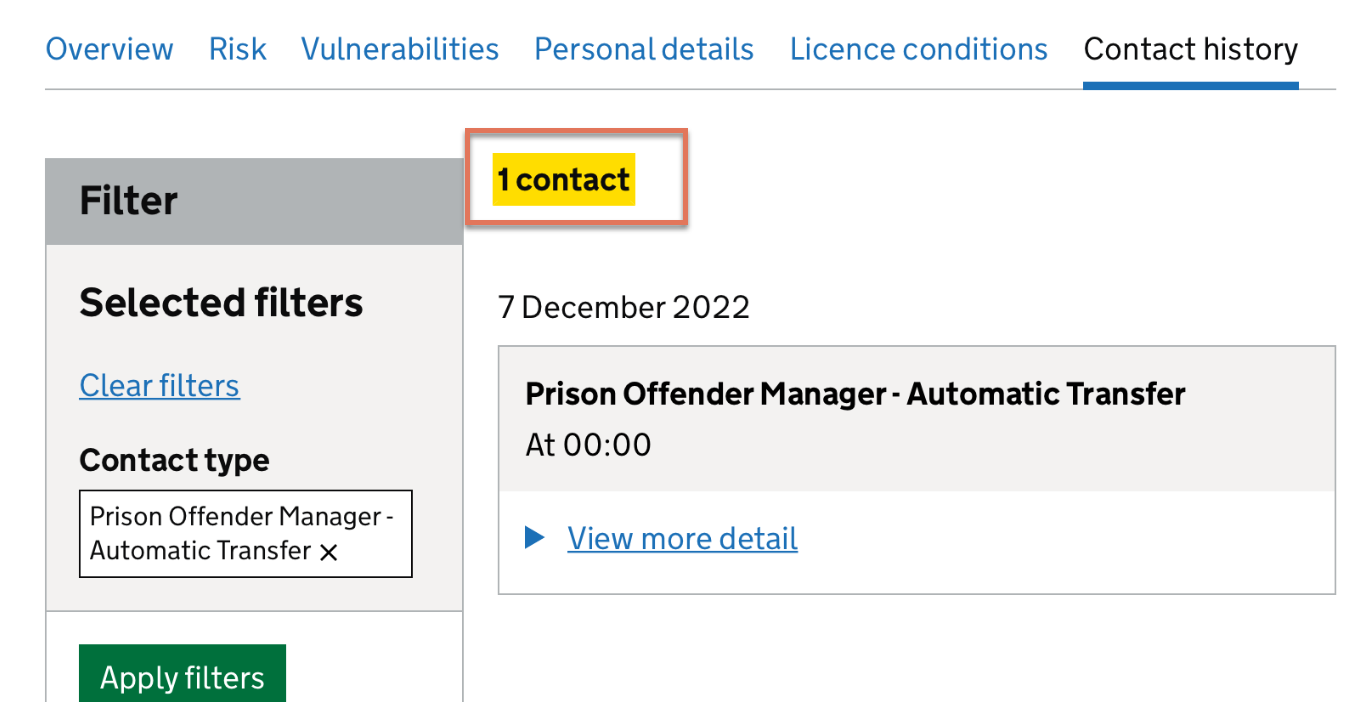
FIGURE 3.13: Search result highlighted on Contact History page
3.11.2 Recommendation
Test the site on different devices to ensure that the journeys function uniformly and as expected. Further development is required on iOS devices to ensure functionality persists across all devices and browsers.