7.3 Document does not make use of heading styles (L)
7.3.1 WCAG 1.3.1 (A) - Desktop
In the Decision Not to Recall letter, headings are presented visually but not to screen reader users. The text ‘DECISION NOT TO RECALL’ has been formatted as a heading visually, making use of capital letters and bold text. However, since this only makes use of text formatting, and not the in-built Word heading styles, screen reader users are not presented this context.
Sighted users often skim through pages and understand the content and structure using text formatted as headings. Screen reader users can also navigate Word documents by headings. For example, screen reader users can access a list of all headings in the document, jump from heading to heading, or even navigate by heading levels (e.g., all second-level headings). However, this only works if Word’s Heading styles are used.
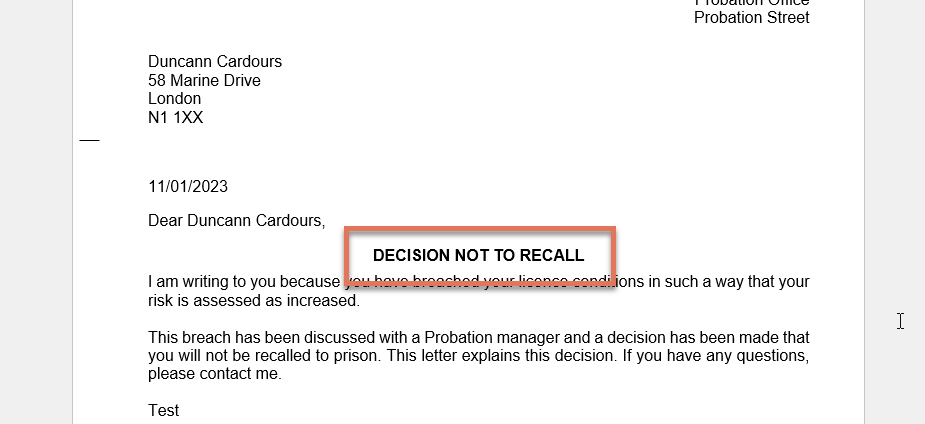
FIGURE 7.3: Formatted heading highlighted on No Recall Letter
7.3.2 Recommendation
To preserve tab order and to make it easier for screen readers to read documents, use a logical heading order and the built-in formatting tools in Word. In this case, ‘Decision not to recall’ should be styled as a title or a heading. This can be done in Home > Styles.
The styles can be updated to match the desired font format for the document.