3.5 Focus Order on Risk page doesn’t match natural reading order (M)
3.5.1 WCAG 2.4.3 (A) - Desktop
On the Case Summary-Risk page, focus moves from: 1. Recommendations 2. Scores History links 3. Who is at risk - View more detail
This does not match the natural reading order of the page, which in English is from left to right, then top to bottom. The present order is likely to be confusing for several groups of users, in particular low vision screen reader users, who will be able to see some of the elements of the page but hear them announced by a screen reader in an unexpected order. Keyboard users with cognitive or reading disabilities are also likely to become disorientated when tabbing takes focus somewhere unexpected.
This is an issue at the default zoom of 100 per cent—at 200 per cent and above, the structure is reformatted so that the containers on the right (ROSH, MAPPA, Scores History) precede the other content.
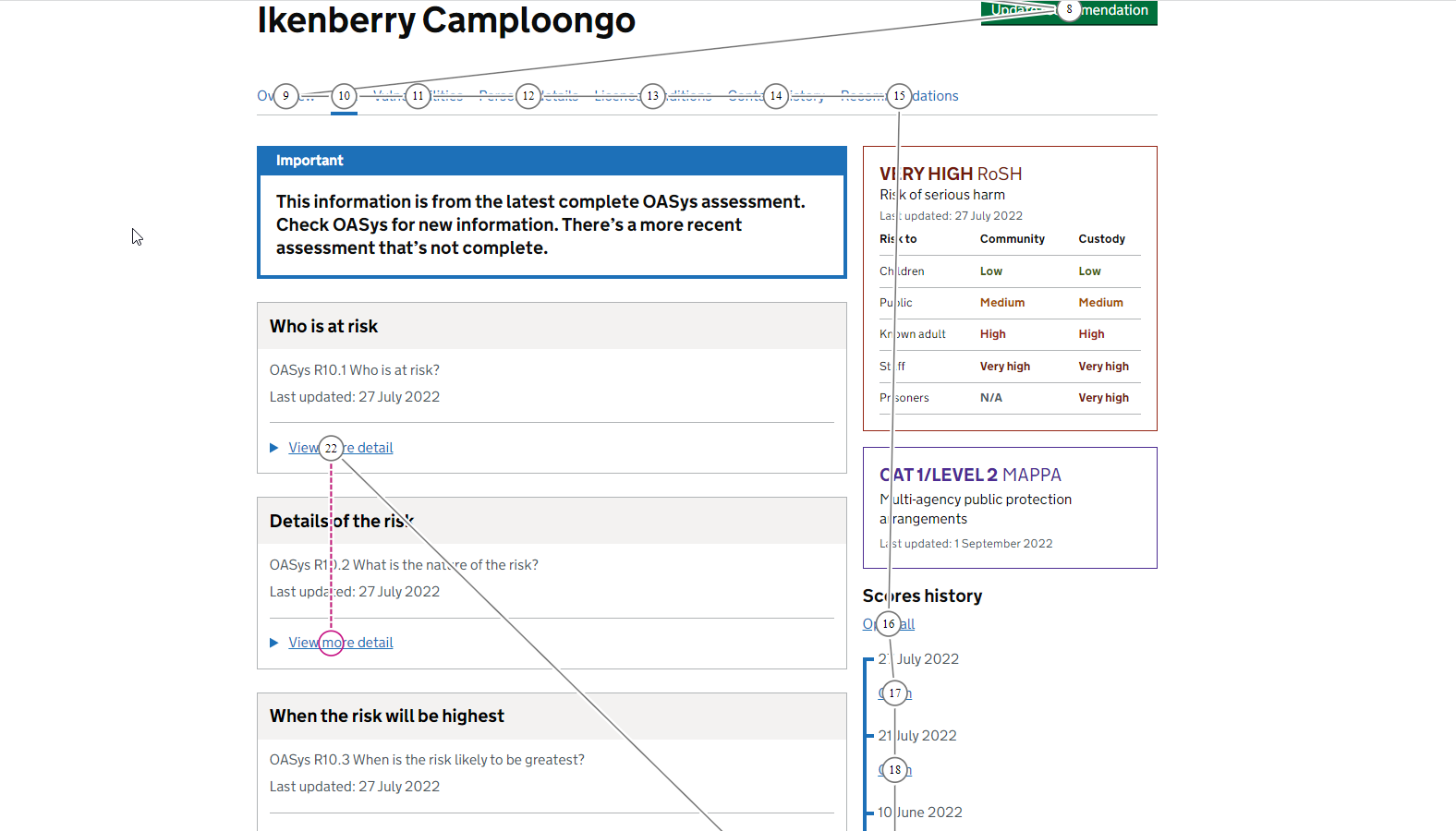
FIGURE 3.5: Focus order with NVDA highlighted on Case Summary Risk page
3.5.2 Recommendation
Reorder the DOM to ensure that the tab order matches the natural reading order of the page. In this case, focus should move from:
- Recommendations
- Who is at risk - View more detail
- Details of the risk - View more detail
- When the risk will be highest - View more detail …
- Scores History - Open all