7.2 Images not inline (L)
7.2.1 WCAG 1.1.1 (A), 1.3.1 (A), 1.3.2 (A) - Desktop
In the Decision Not to Recall letter, images have not been formatted inline with the document content. While floating images may not have a visually obvious difference, they are more difficult to detect for screen reader users.
Screen readers can only detect and properly read objects when they are placed inline. This also allows them to know where the object is relative to the text, which provides them with further context.
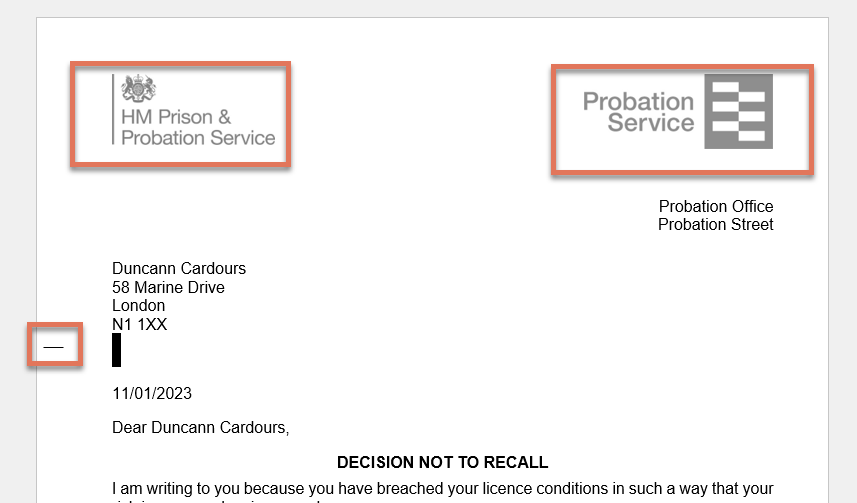
FIGURE 7.2: Graphics highlighted on No Recall letter
7.2.2 Recommendation
Place images, data tables, charts, and other objects ‘inline’ with the document content (rather than ‘floating’). Right click image > Wrap Text > In Line with Text